Hi Lynn here today.... My Christmas gift this year was a Gemini die cutting and embossing machine - due to unforeseen circumstances I have only recently been able to go to the Papermaze store to buy it - so I am excited to finally introduce my new toy to you all.
I will run through what you get in the box, how to use the machine and what you can do with it.
What you get inside the purple box:
The machine itself (called 'Gemini' because of it's twin functions of cutting and embossing) and the mains cable. This machine is designed to exert a lot of pressure, making it excellent for intricate dies. The amount of pressure can be adjusted depending on the combination of plates and shims used (see below).
A selection of 16 dies
Three embossing folders (which coordinate with the dies).
The 9" x 12.5" plates needed to cut and emboss & the user guide with photos of how to put the cutting plates together for the different functions. The combination of plates is referred to as a 'sandwich'.
The user guide has all the information and good illustrations for putting combination of plates and shims together to get the desired results, depending on what you are cutting or embossing.
OPERATING the Gemini is simply achieved using just three buttons.
Power, Pause / Resume & Reverse.
Power, Pause / Resume & Reverse.
The motor will start automatically when you offer the sandwich into the front of the machine.
The motor will stop automatically when the sandwich has passed through the machine.
CUTTING PLATES
CUTTING PLATES
A Clear (Top) and a Purple (Base) Cutting Plate. These two plates will always for the outer layers (the bread) of your sandwich, whatever function you are carrying out.
It is best to keep the purple plate as the base of the sandwich and the clear plate as the top.
You will notice the cutting plates will bow over time due to the high level of pressure. This will not affect their performance. However the bowing can be reduced bu rotating and flipping the plated each time they are used. Replacement plates are also available and the top cutting plate will be the one that needs replacing most often as the dies will cut into this plate with each use. The plates are available from Papermaze.
TIP - to help you remember which way the plates are used each time it is useful to number to top left had corner of each side and end of the plate. I used tiny number stickers for this.
You will notice the cutting plates will bow over time due to the high level of pressure. This will not affect their performance. However the bowing can be reduced bu rotating and flipping the plated each time they are used. Replacement plates are also available and the top cutting plate will be the one that needs replacing most often as the dies will cut into this plate with each use. The plates are available from Papermaze.
TIP - to help you remember which way the plates are used each time it is useful to number to top left had corner of each side and end of the plate. I used tiny number stickers for this.
SHIMS
Magnetic Shim - This is used beneath the metal dies as a positioning plate, holding the die in place. It should not be used above your die or against the cutting surface of the die as the die will cut through it!
Metal Cutting Shim - This is a very thin metal plate and can be used at any level of the sandwich to increase the pressure. When used above the material being cut it will produce a stronger cut, so is ideal for very intricate dies.
Plastic Shim - This shim is used under the magnetic shim to increase pressure.
Rubber Embossing Mat - for use when embossing with Crafter's Companion dies. After cutting the die, this mat is placed on top of the material which has been cut. The magnetic shim is removed as the cut shape is now in the die and will not move. The Sandwich is then run through the machine a second time to achieve the detailed embossing. I have found this is not always needed, as due to the high pressure, I am getting good embossing while cutting.
SNAP, CRACK & POP!!
Just a quick note about the noises of cracking plastic you may hear when the sandwich is travelling through the machine - It has not broken!! This is normal due to the amount of pressure being applied to the plates.
The machine itself will sound a lot deeper when you use larger and more intricate dies.
Here are some of the results I have achieved:
These were all cut using the dies included with the Gemini. It is difficult to she how well they are also embossed.
I tried cutting a variety of dies from different manufacturers just to see how well they worked - no problem with any of them. I used QuicKutz, Sizzix Thinlet, Spellbinders, Marianne Dies, X-Cut, Elizabeth Designs, Hero Arts, WPlus9, Pink Paislee, free magazine dies, DIE namics, Lawn Fawn, Whimsey, Britannia, Impression Obsession, Little B, Memory Box, Creative Dies, Cuties, Lil inker and of course Crafter's Companion.
Next I experimented with different materials, most of these cut easily and the guide says you can cut up to 2mm in thickness. I tried cork, felt, self adhesive glittered foam, funky foam, self adhesive burlap, furnishing fabric (cuts up to 6 layers of thin cotton fabric), corrugated card, grunge board, glitter card, velvet effect paper, patterned scrapbook paper, water colour paper, mesh, lace, cardstock, vellum (an extra shim of copy paper can be used with very fine materials, but I didn't need it.), acetate, miri card, magnet, wadding, mulberry paper, embossed foil, hand made paper, Fablon and a doily.
EMBOSSING
When using embossing folders, you only need to use the two plates (clear and purple).
The embossing folder itself adds pressure.
I tried out all three embossing folders supplied and then several more from my supplies.
I used Sizzix, Tattered Lace, Couture Creations, Crafts Too and Cuttlebug.
I found the machine very simple to use, everything needed is in the box. It has been made with intricate thin metal dies in mind and getting a good clean cut and embossed effect where relevant. Therefore it will not take thicker dies like the Sizzix Bigz dies. I will be keeping my Big Shot handy for cutting thicker dies.
There is a PDF of the user's manual available HERE.
After trying all the functions, and because tomorrow is St. Valentine's Day, I decided to make a card and tag using the embossing folders and dies included with the Gemini.
I hope you have found this helpful and please comment below or ask any questions you may have.
Thanks for looking
Lynn x
Lynn x







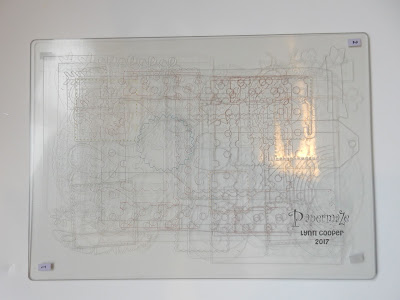





12 comments:
I treated myself to one when they first arrived in UK last year, I've my son's wedding stationary to do. They cut fantastic, well worth the purchase.
I bought mine from HobbyCraft in the UK last November specifically to make a 100 birthday card for my sister. I bought the dies from Crafters Companion - a birthday one and a made with love one too. I watched a video and read the manual . The plates got stuck. Took the machine back and got a new one. Checked and double checked and the plates got stuck again. Went back and got my third machine. I then rang the manufacturers and told them the tale and said I wanted to make the card while they were on the line. I had been using the correct sandwich of plates. All went well. The manufacturers said I needn't have taken the machines back if I had pressed the STOP button long enough it would have started, They had forgotten to put this in the manual. I don't know if this works. HobbyCraft did not know this .
It is lovely machine but now I am scared that it will go wrong again
My Gemini arrived yesterday and it has two white prongs that stop the plates from going through. What can I do to get rid of them. Thank You Rita xxx
I had a look at mine yes I have them too but they are there to pull the plates through.
Hold the muddle button down for at least ten seconds at the machine will start again.
Im pleased everyone seems o be getting on with the Gemini.....I was soooo disappointed with mine and sent it back for a refund.
It wouldnt always take the sandwiches although I always followed thw instructions in the manual.
I kept turning plates as suggested in forums but after only 5 cuts it became impossible!!!!. I had it from the range and had to send a video of me using it before they would agree to a return for refund.....but they saw the issue and arranged to have it collected.
I am gutted!!!
Oh Dear - I am eagerly awaiting the arrival of my Gemini (due tomorrow) - I hope it works for me as I am really looking forward to working with it having watched all the Youtube videos and seen all the great things people are making. I will let you know how I get on.
Just recieved my Gemini and was eager to use it when I noticed that what I recieved was the die cutting machine for fabric. This is not what I wanted. There is no purple base plate but there are 2 clear plates. Will this still work? Also I did not get the magnetic shim or the rubber mat. I have just ordered these and am waiting. Please help. Do I try this...wait for other shims...or return and order a different one???? HELP I cannot find a single answer online.
Hi Susan - If you got a Fabric machine in error I would suggest you return for the correct replacement BUT the Gemini DOES cut fabric as well as card/paper. So I would check first to be sure.
Re 2 clear plates. Yes these work perfectly - I think they decided a "purple" one was not necessary.
The shims should come in the pack with the plates.
I would suggest you wait for the other shims (especially the magnetic one) to arrive as you need this to hold the metal dies in place.
I got my Gemini in November and I absolutely LOVE it. I have used it for all sorts of Cards and boxes and think it is GREAT !
Hope you get yours sorted out soon. If I can help more just ask. Moira
Thank you so much Moira. Company will not pay for return shipping so I have ordered the other shims and will try my new machine when they arrive. Thank goodness for Amazon! I won't have to wait long.
Glad to hear that you won't have to wait long. Let me know how you get on. Moira
Hi can anyone tell me what dies and embossing folders come with Gemini when buying from Hobbycraft I did enquire but they were not able to tell me
Post a Comment